This release introduces a new enhancement to the Available Shifts auditing tool. The ‘Available Shifts Audit’ tool was created to aid in the process of all self-directed shift posting research, replacing the “Live User View” and “Live Uncapped View” which was the only tool available for open shift research previously. With this release, we’ve added indicators providing insight into the staffing plan for which the shift applies.
End-Users Affected: NO
Configuration Required: NO
Communication Required: NO
End-User Training Required: NO
Implementation Considerations: NO
2/10/2016: Release documentation available to Avantas clients.
2/17/2016: Release available in the Train environment.
2/24/2016: Enhancements released into Production environment.
Upon release, Smart Square will display clarifying indicators regarding the day and staffing plan used in determining Net Need for certain shifts.
With the release of the Available Shifts Audit tool, System Administrators can view real-time self-directed scheduling shifts available to staff, as well as recruitment shift offers. This includes the ability to drill down into the net need details of remaining needs, i.e., Net – Reserved = Remaining, in the form of a pop-up table.
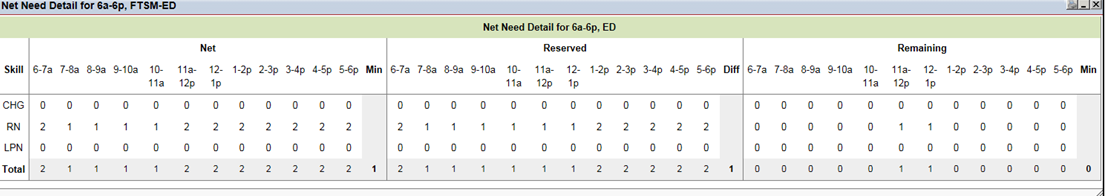
The Net Need Detail pop-up displayed is associated with the staffing group attributed to the date and shift being viewed. This does not always relate to the same date that is selected. This is true when the shift time displayed:
- Starts after midnight but before the staffing group’s start of day – (see Scenario A below)
- Starts before midnight and continue past the start of the day of the staffing group – (see Scenario B below)
This release provides better clarification on which staffing plan is being referenced to determine net need as displayed in the pop-up. This table will now indicate whether the shift is based off the needs of the previous day, next day, or current day next to the skill need. A note will display at the bottom of the table. The note reads: “(p/n) – Note that this shift is calculated off the previous or next day’s staffing plan.”
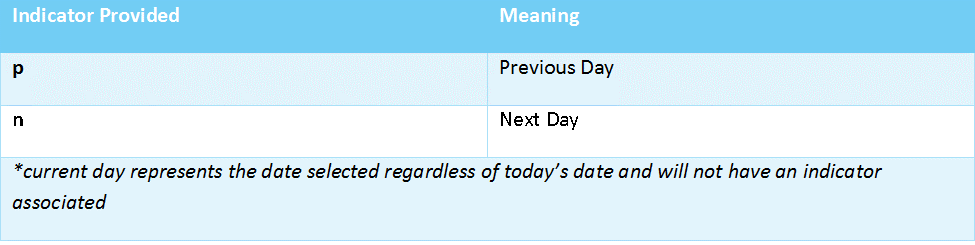
Scenario A:
The department for this example has staffing groups configured as: 7a, 11a, 3p, 7p, and 11p. There are a number of needs for self-scheduling on 3/24, including needs for the 1a-7a shift.
The Net Need detail for 1-7a is attributed to the 11p-7a shift from 3/24, and this is noted with a “(p)” next to the skill need.
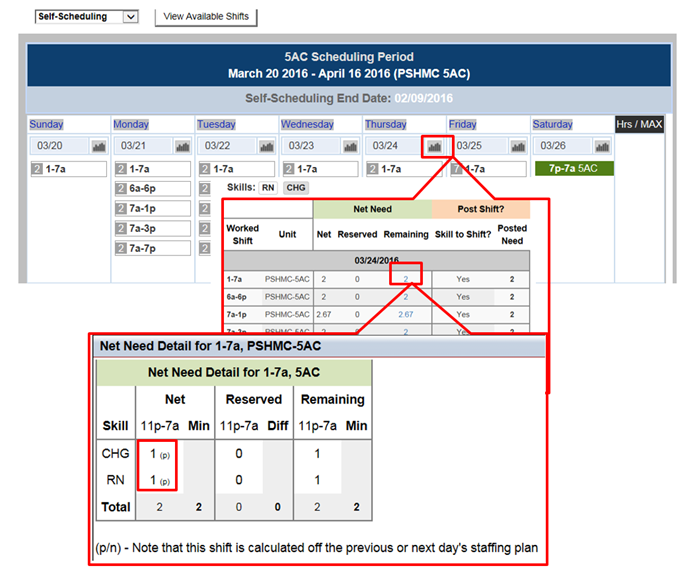
Scenario B:
For an hourly unit, where the start of day is 7a. Let’s say there is a net need for a 9p-9a shift. The 7a-8a and 8a-9a portions of the shift note will include an “(n)” reference. This indicates the next day’s staffing plan used in determining the net need.
Upon release, the features available will impact System Administrators only.
Because access will be limited to System Administrators, there are no Implementation considerations at this time.
This functionality will be released to the TRAIN environment on Wednesday, February 17, 2016. Please log into your training environment to familiarize yourself with the functionality and report any unexpected results or questions to your Smart Square Support Representative.
At this time, no end-user communication is required as there is no impact to end-user functionality.