This release introduces a variety of enhancements made to Smart Square designed to improve the end-user experience including updates to Staffing Group configuration which will now warn users when updating. We’ve also improved the display and output of the Incidental Worked Time report. One last thing you will notice is an additional reporting category for Pay Codes intended for Avantas use only.
End-Users Affected: YES
Configuration Required: NO
Communication Required: YES
End-User Training Required: NO
Implementation Considerations: NO
4/13/2016: Release documentation available to Avantas clients.
4/20/2016: Release available in the Train environment.
4/27/2016: Enhancements released into Production environment.
Updating a Staffing Group in Smart Square seems pretty simple. However, when you update the Staffing Group you also need to update the Staffing Plan and any applicable Working Shift Constraints to be reconfigured and ensure alignment with the updated Staffing Group. Because of this important piece, we’ve added a warning message that is designed to prompt the System Administrator to:
- First, end date the active Staffing Plan before changing the Staffing Group
- A new Staffing Group can then be applied and a new Staffing Plan created
The System Administrator will not be allowed to continue with updating a Staffing Group without performing these required steps, any attempt to do so will result in the warning message.
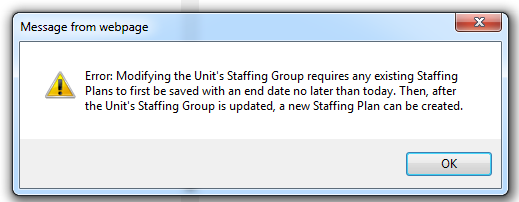
Clicking Okay on the warning message simply returns the user to the Unit configuration screen without saving any changes.
Updates have been made to the Pay Code configuration screen to include a new Reporting Category; Cancellation. Although it will be visible to System Administrators, this flag is for INTERNAL AVANTAS — USE only. Our Analytics Team will utilize this category while building advanced reports.
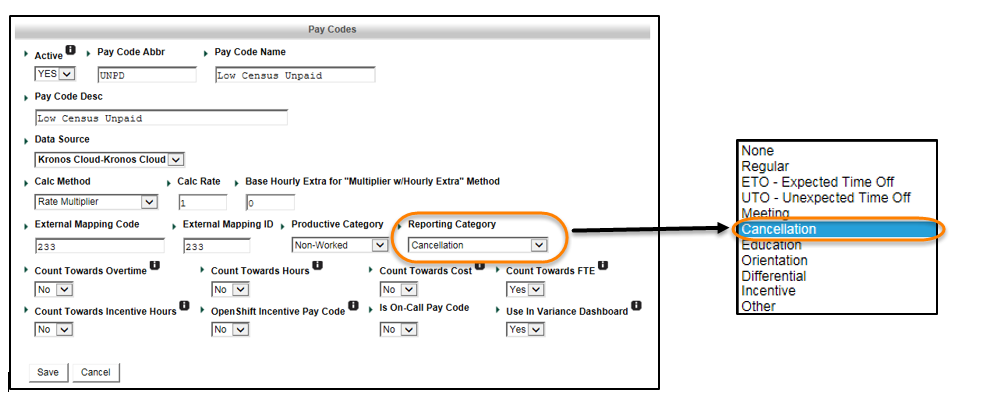
The Incidental Worked Report is part of the Business Intelligence suite in Smart Square. It shows the annualized impact of the Over category displayed in the Variance Dashboard.
What is “Over” on the Variance Dashboard?
Over: (as defined on the dashboard): Hours for the matched worked punches that exceed before or after the scheduled shift times. In other words: If Smart Square finds a “match” with a scheduled shift and their punches, it adds up any time the punch exceeds the start time of the schedule shift and any time that exceeds the end of the scheduled shift.
*See the System Admin Guide for more information on the Variance Dashboard and Incidental Worked Time report.
In an effort to improve your experience with the Incidental Worked Time Report, we’ve made a few enhancements.
- Smart Square Filter: The report now adheres to the facility selection within the Smart Square Filter.
Note: Users should be aware of filter settings in the event they don’t see as much data as anticipated.
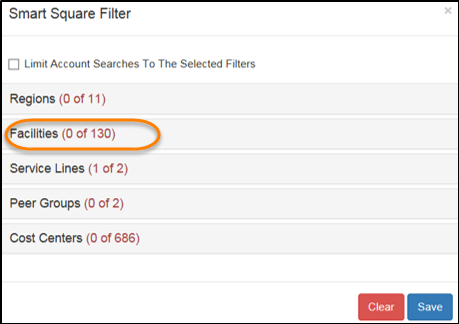
- Removal of the word “Report”: Because Incidental Worked Time is part of the Business Intelligence suite, we removed the name “Report” to show consistency with the other available tools within this menu.
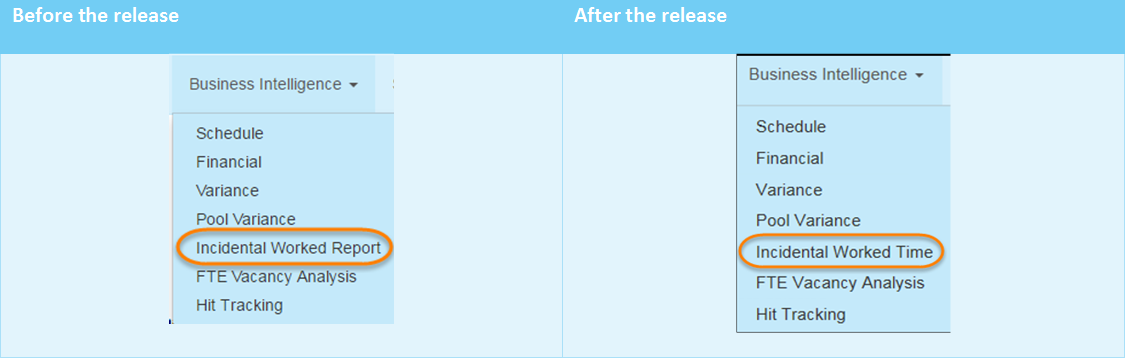
- The Avg in FTEs value: Prior to this release, the value represented rounded to the next whole number. Upon release, the value will round to the nearest tenth.
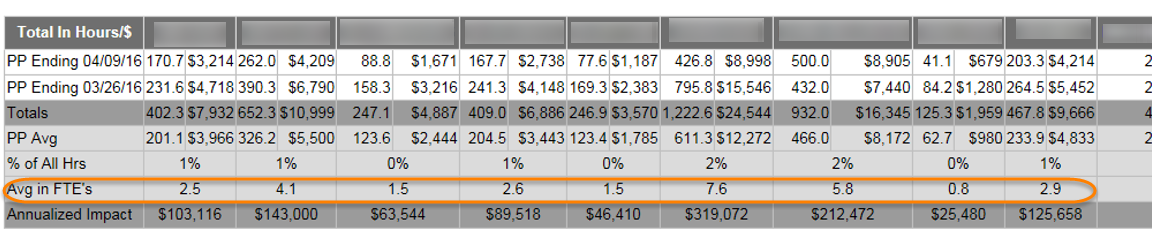
- Facility Alignment: We have listed facilities vertically instead of horizontally making the report easier to read. This is also helpful for those who need to view a large number of facilities.
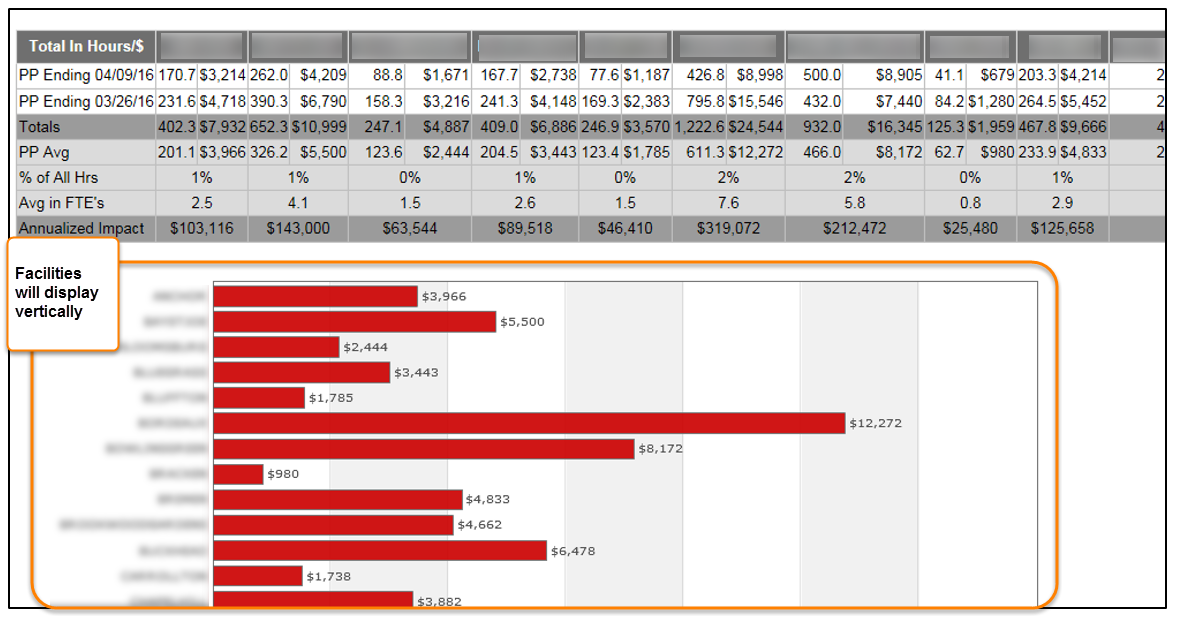
This functionality will be released to the TRAIN environment on Wednesday, April 20, 2016. Please log into your training environment to familiarize yourself with the functionality and report any unexpected results or questions to your Smart Square Support Representative. Communication should go out to end-users.
The upcoming release introduces a variety of enhancements made to Smart Square designed to improve the end-user experience including updates the display and output of the Incidental Worked Time report. This functionality will be released to TRAIN on Wednesday, April 20, 2016, and then to Production on Wednesday, April 27, 2016.